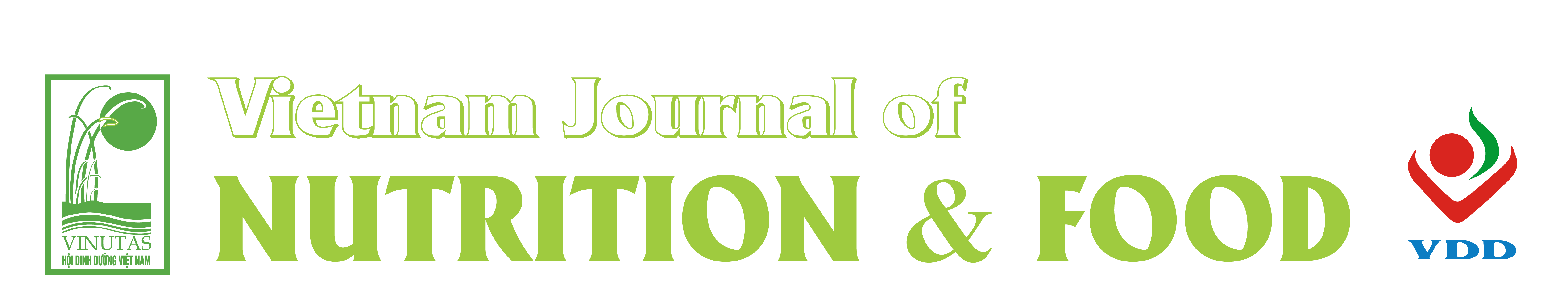Submission Guidelines
Author needs to register to have a username and a password.
Username: hovaten
Password: xxxxxx (author should change password after log in)
Step 1) Author selects LOG IN in the panel at
https://tapchidinhduongthucpham.org.vn/index.php/jfns/submissions
Enter username and password and select Log in as following:
(Select Forgot your password? to change password)
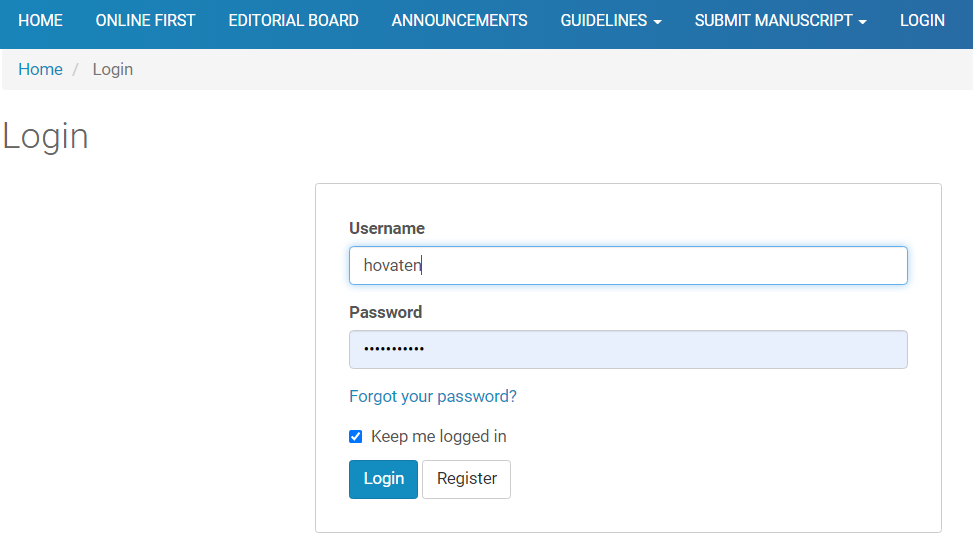
Step2) Select "New submission"
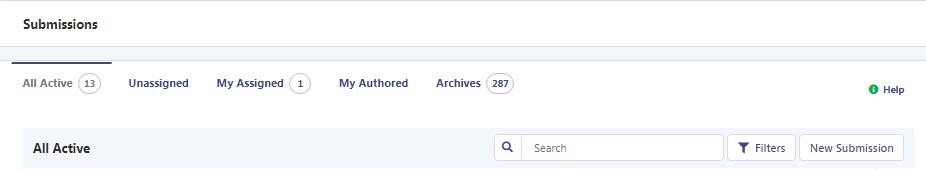
Step 3) Submit an Article
Tick items as below. Select Save and continue .
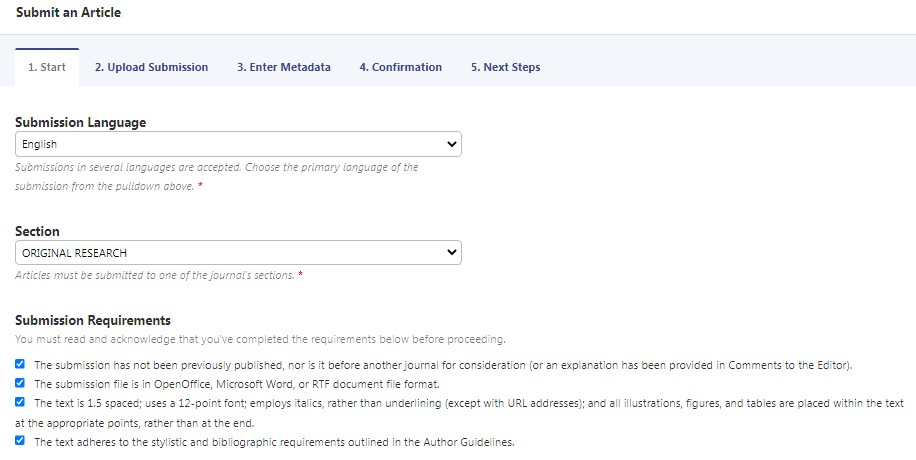
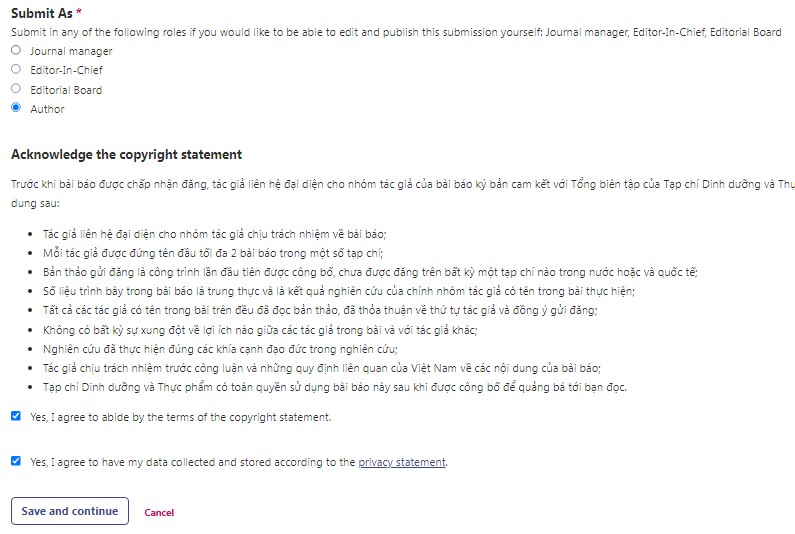
Step4) Upload submision files
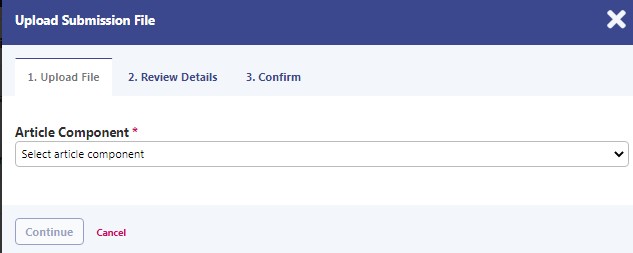
Points Components
Selelect Title, authors, email and abstract
Select Upload file
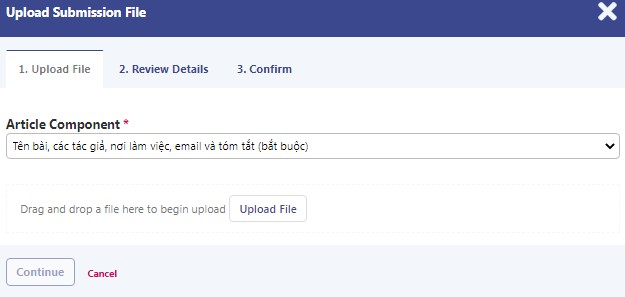
Continues
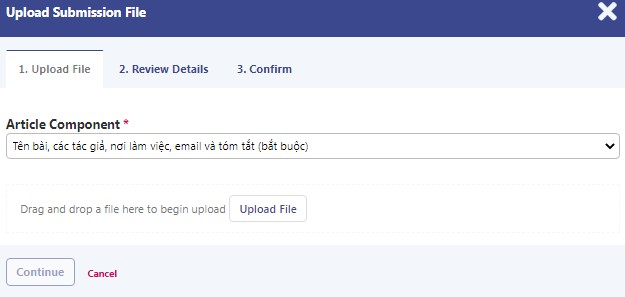
Select other file to submit
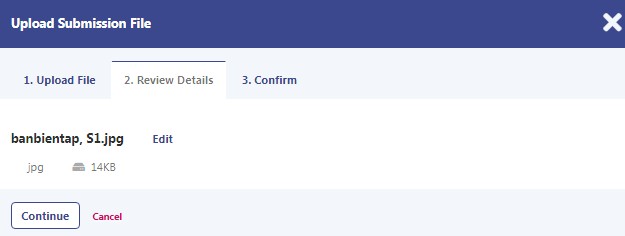
Select Full-text
Select Upload
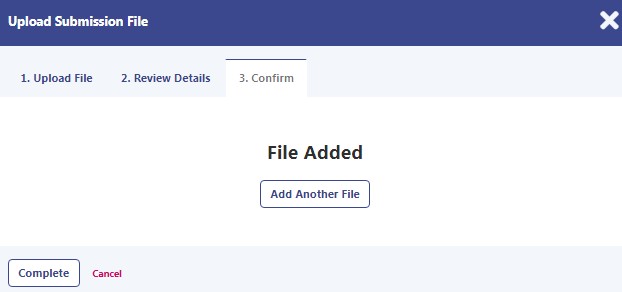
Select Add Another file
Author has to submit 2 required files, and can upload other optional files.
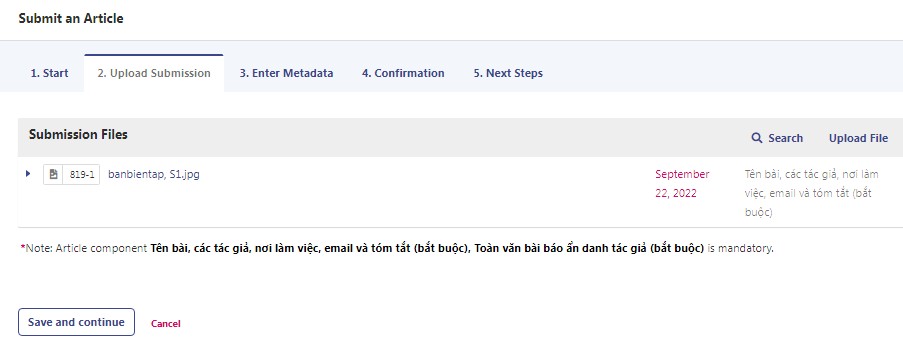
Select Save and continue.
Step 5) Enter Metadata
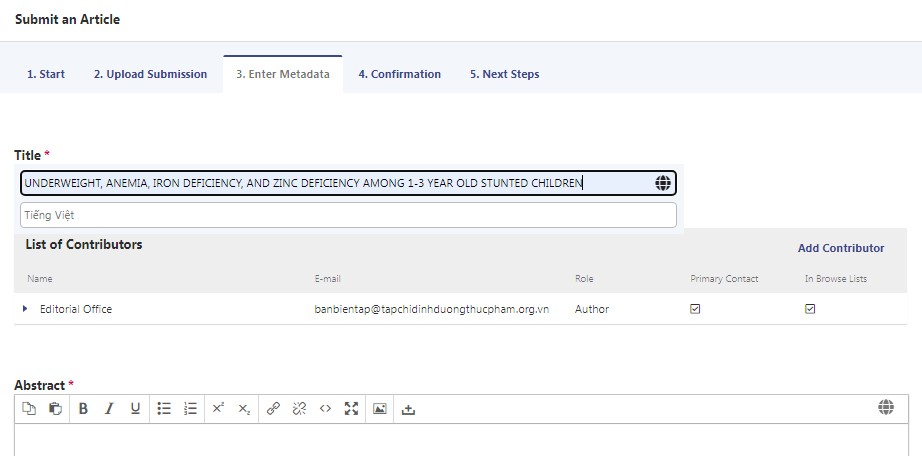
Enter Title
Add Authors
Enter Abstract
Enter References in AMA style
Select Save and continue
Steps 6. Finish submission
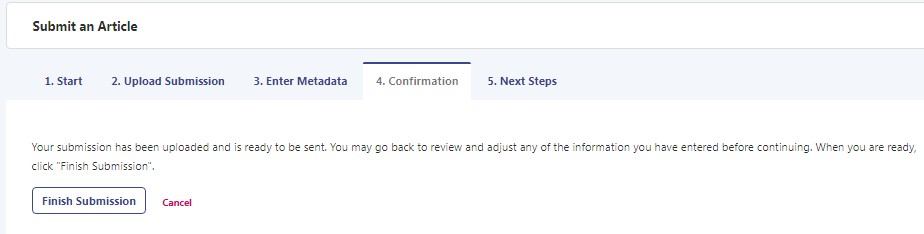
Select OK

Author can check the process
from submission, review, revision, edition, profreading, and publication .